What is a Google Cloud Console? Interdiction & Key Features In 2024
What is a Google Cloud Console?
The Google Cloud Console, also known as the Google Cloud Platform (GCP) Console, serves as a centralized web-based interface provided by Google for managing and accessing various cloud computing services and resources offered by the Google Cloud Platform. It offers a comprehensive set of tools and features that enable users to deploy, monitor, and manage their applications and infrastructure on Google Cloud. - Google Cloud Platform Online Training
Introduction to Google Cloud Console:
As businesses increasingly adopt cloud computing to power their applications and services, they require intuitive and efficient tools to manage their cloud resources effectively. The Google Cloud Console addresses this need by providing a user-friendly interface that simplifies the complexities of cloud management, allowing users to focus on innovation and business growth.
Key Features and Functions:
1. Resource Management: The Google Cloud Console enables users to view and manage their cloud resources, including virtual machines, databases, storage buckets, networking configurations, and more. It provides a centralized dashboard for organizing and monitoring resources across different GCP services. - GCP Training in Hyderabad
2. Billing and Usage: Users can access billing and usage information to track their cloud spending, view invoices, set up budgets and alerts, and manage billing accounts. The Console provides detailed reports and analytics to help users understand their usage patterns and optimize costs.
3. Identity and Access Management (IAM): With IAM capabilities, users can manage access control and permissions for their GCP resources. They can create and manage IAM roles, assign permissions to users and groups, and control access to specific resources.
4. Developer Tools: The Console offers access to developer tools and services for building and deploying applications on GCP. This includes tools for managing source code repositories (Cloud Source Repositories), continuous integration and deployment (Cloud Build), and application performance monitoring (Cloud Trace and Cloud Debugger). - GCP Online Training
5. APIs and Services: Users can enable and manage GCP APIs and services directly from the Console. This includes enabling APIs for accessing specific GCP services, configuring API credentials and authentication, and monitoring API usage and quotas.
6. Integration with Other Google Services: The Console is integrated with other Google services, such as Google Cloud Marketplace for discovering and deploying third-party solutions, and Google Cloud Support for accessing technical support and assistance.
7. Mobile App: Google Cloud Console also offers a mobile app version for Android and iOS devices, allowing users to access and manage their GCP resources on the go. The mobile app provides similar functionality to the web-based Console, including resource management, monitoring, and billing. - Google Cloud Online Training Hyderabad
Conclusion:
In conclusion, the Google Cloud Console provides a user-friendly and centralized interface for managing and accessing Google Cloud Platform services. It empowers users to efficiently deploy, monitor, and manage their cloud infrastructure and applications, enabling them to drive innovation and achieve business objectives effectively.
Visualpath is the Best Software Online Training Institute in Hyderabad. Avail complete Google Cloud Platform Training worldwide. You will get the best course at an affordable cost.
Attend Free Demo
Call on - +91-9989971070.
WhatsApp: https://www.whatsapp.com/catalog/919989971070
Visit https://www.visualpath.in/google-cloud-platform-online-training.html

%20Tutorial.jpg)
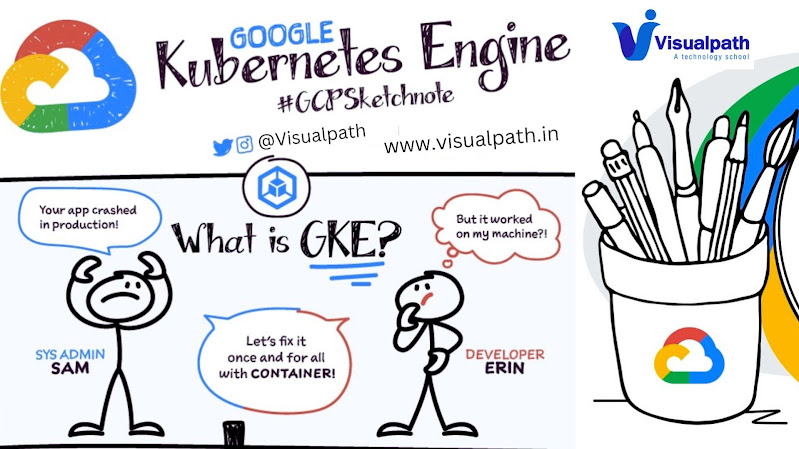
Comments
Post a Comment